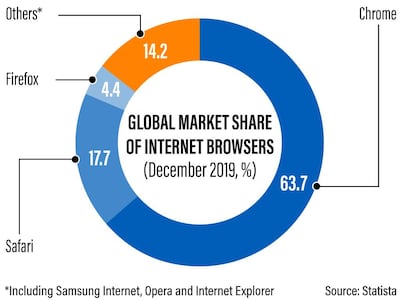Internet search giant Google has introduced new features to its popular Chrome browser, which it said will make page loading speeds 10 per cent faster and will allow users to group commonly-used tabs.
The Alphabet-owned company said groups of tabs can be easily expanded or collapsed, allowing users to find the information they want or finish a task quickly.
“These days, people are spending a lot of time in their browsers to get things done, whether for work, school or something else … we want Chrome to help you be more productive,” Alex Ainslie, director of UX for Chrome, said.
“When you are checking off one task after another from your to-do list, waiting even a few seconds while your tabs load can slow you down. These improvements will make your Chrome tabs load up to 10 per cent faster,” he added.
Google has introduced two new improvements – Profile Guided Optimisation, which delivers the faster page loads, and Tab Throttling that helps reduce idle background tabs slowing performance. As well as increasing loading speeds, the changes can help to improve battery performance and saves on memory use, the California-based company said.
Chrome accounted for 63.7 per cent of the global internet browser market as of December last year, according to Statista. It was followed by Apple’s Safari browser, which has a 17.7 per cent market share. The rest of the market is fragmented, with no other web browser commanding more than 5 per cent of the market.
With new updates, Chrome has also made it easier to distinguish tabs by topics, such as work or shopping, and users can also organise them into groups – a feature the company first announced in May.
“Now you can collapse and expand your tab groups, so it is easier to see the ones you need to access. This was the most popular feature request we heard from those of you using tab groups,” said Mr Ainslie.
Addressing another problem that has vexed Chrome users for years, Google announced a new feature that will let users hover over tabs and see a preview thumbnail of the page. This is useful when many similar tabs are open at the same time.
“It can be frustrating to click through multiple tabs trying to find the one you want. Coming to Chrome Beta to try out this release, you can hover over a tab and quickly see a thumbnail preview of the page,” said Mr Ainslie.
The latest release will also allow Chrome users to fill out and save forms directly from PDF files.
The new features will be rolled out in phases to ensure the browser’s stability, he added.