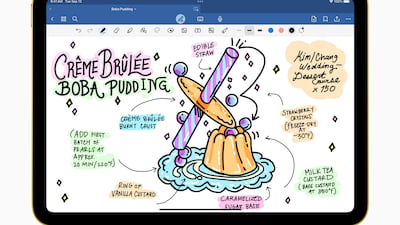It was expected, but it took quite some time: Apple has finally released a USB-C version of its Apple Pencil, in line with practically all Apple devices switching to the ubiquitous connectivity port.
As was expected given the more pocket-friendly price point, there are some missing features compared to previous models of the Pencil. The National tried out the new device to find out if this makes a significant difference.
Design
The third-generation Pencil is virtually a clone of the previous one, except that the new one is shorter and has a sliding cap that reveals its USB-C port, which looks cute.

The new Pencil retains its predecessor's matte finish, which feels good in your hands and gives you a solid grip while you do your thing with it. Dimension-wise, it's a hairline slimmer and also weighs less, but the difference is negligible.
Weight is a subjective issue; for us, we prefer a stylus that isn't too light, because it tends to give the feeling that you're not holding anything, which would affect how you use it. The Apple Pencil – all of them – are just right.
Features and performance
Here's where things diverge quite a bit.
Both the previous and new Pencils feature low latency – meaning it takes only a small amount of time to process actions – as well as tilt sensitivity and the ability to magnetically attach to iPads.
The biggest change with the new model is that the USB-C Pencil does not charge wirelessly while attached to an iPad. This is where its new port comes into play. Thankfully, there's nothing fancy here – just hook up your Pencil with a USB-C cable and that's it.
However, it would've been more convenient if Apple had just put a USB-C connector on the new Pencil so it could easily be plugged into an iPad, much like the original Pencil that came with a Lightning connector, since it was meant to work with USB-C iPads.
Also, charging a Pencil wirelessly is definitely more convenient when it's magnetically attached, so this is surely going to be missed.
Pairing the new Pencil with your iPad is as seamless as connecting an Apple Watch or AirPods. You can also customise some swipe gestures, which automatically bring up actions such as quick notes or taking a screenshot.
Performance-wise, the Pencil does its job: it glides smoothly, and you can make an argument that it feels just like pen and paper – if not even better. Its scribble feature, which turns handwriting into type, is still as accurate as ever.
One thing that is missing from the device is pressure sensitivity, which has been a top feature of other Pencils, particularly for artists who need that high level of accuracy. Pressure sensitivity is essential when drawing complex or intricate images.
Still, if you're not an artist, and only plan to use it for jotting down notes and doodling, you're good to go.
How much is it and what devices are compatible?
Arguably the biggest part of the new Pencil's appeal is its price point: at Dh319, it's the most affordable of the lot, compared to the second generation's Dh529 and original's Dh399.
In terms of compatibility, it will work with the third to sixth generations of the 12.9-inch iPad Pro, all 11-inch iPad Pros, the fourth and fifth generations of the iPad Air, the 10th-generation iPad and the sixth-generation iPad mini.
It goes without saying that if you intend to use a Pencil and are planning to buy a new iPad, you have to make sure you're getting the right ones.
Verdict
The USB-C Apple Pencil is quite a surprise. We were concerned about the missing features, but were pleased to find that, even without them, it's a solid accessory that does most of what it intends to.
Artists should look elsewhere, as this device lacks pressure sensitivity. And the fact that it has a port, not a connector, means you also need to carry a cable around in case the battery runs out.
But we highly recommend the new Pencil if you're just looking for the added convenience of being able to use additional stylus functions on iPads.
We would've also loved it if Apple named it Pencil SE – more affordable, but still gets the job done. And for those of us who aren't artists, this could arguably be the best Pencil option out there.