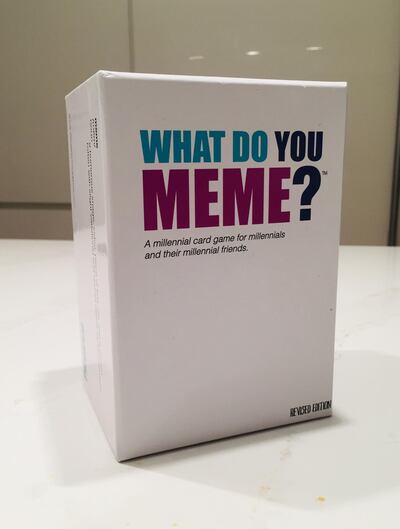For many, Zoom video calls have been a lifeline to the outside world. Whether it's work or play, it's been a primary method to staying in touch with those you need to.
Six weeks in, living and chatting through a video may, for some, have grown a little tiresome.
So, why not mix the video calls up with a few Zoom-friendly games, which will mean the conversation will be less "How's your day been?", "Oh, I haven't done much really ... just worked, napped, worked and read" ... and more "Fancy a game of Charades?", "You're clearly Harry Potter."
Of course, there are also plenty of interactive games to play via programmes, but here we round up the best games to play over video calls:
Quizzes
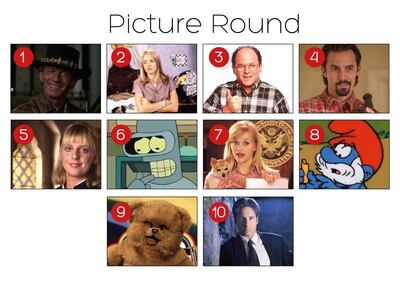
Everyone and their pet dog has either hosted or been invited to join a quiz via Zoom. A very low-maintenance game, simply get your friends and family to join a meeting at a set time – this works with as many or as few people as you want – and get quizzing.
Either have one quiz master, or share the rounds around, and work on a trust basis when it comes to marking the answers. Thanks to Zoom's share screen function, picture and music rounds are also totally doable with a bit of organisation.
Just make sure you get everyone to mute themselves, or it will be a very easy round with one chatty brain box on the call.
Charades
Another easy game to play by video call is Charades. Simply silently act our your film, TV show, book or play of choice to your friends, for them to guess. If you're extra strict, you can even mute them so there's no chance of cheating.
If you want to keep it totally fair, you could even use a Charade Ideas Generator to provide the titles.
Pictionary
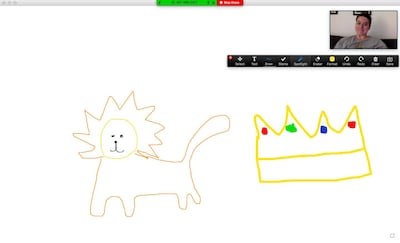
Pictionary is another easy win, and fun for players of all ages. Using Zoom's whiteboard function, which you can access when you click share screen, you can draw out objects, movies, TV shows and books out to your heart's content. Just make sure you give your fellow players a time limit, or you could be there all day watching them create digital art before your eyes. Ideas generators, such as the Game Gal's, also work well here.
Catchphrase
This works best of you have some words or phrases pre-prepared, so print them off or write them out. Then work your way through the words, getting your fellow players to guess them, without saying the actual word.
For example if the phrase was 'fried egg', you'd be able to say 'Chickens lay this, and then you cook it in a pan with oil'.
Most Likely To
If you're a group of people who know each other well, you can work through a game of Most Likely To. Simply read out categories and have everyone vote for the person they think would do each thing.
Most likely to leave the milk on the counter? Most likely to win a spelling competition? Most likely to fall into a swimming pool? Most likely to get a parking fine? You get the drill...
Card games
Providing you all have the boxes, group card games like Cards Against Humanity and What Do You Meme? are not off the table.
Get everyone to deal themselves the pre-decided number of cards, and work your way through the pack as usual, and show your chosen cards by the camera link.
It removes a little of the anonymity and there is a small chance you'll double up, but working your way through a pack of the laugh-out-loud (but not family friendly) game is still totally possible.
Head's Up
If you all have the app, there is no reason why you can't work through Head's Up's many rounds. Keep describing the words on the player's screen, without saying them of course. This works best if you pin the main player each round, so that they don't disappear in gallery view, leaving you unable to see the words on their screen.
Bingo
If you have a printer, you're off to a flying start when it comes to a few rounds of Bingo. Website myfreebingocards.com will guide you through the making and organising of the game, depending on how many rounds you want and people you'll have playing. You can even upgrade to a paid version that provides a set of Bingo cards from $10 (Dh37) on the site.
With the paid version, the website then gives you an auto generated call list, which the organiser can read out by Zoom, and when someone calls, 'Bingo!' you can type in their sheet number to see if they do, in fact, have the full house.
Classic Bingo calls, including "22, two little ducks," "11, legs 11" and "17, dancing queen" are to be added by you.
Just watch a film or series together

At the end of the day, many of us have more time than ever on our hands to binge a series, but that doesn't have to be a solitary experience. Get Zoom going and tee up your show, then with a simple "3, 2, 1 ... Go!" countdown hit play, that way you're watching in time with your friend, and you can chat about the on-screen happenings to your heart's content.